Required Documents
1. Aadhaar Card
2. PAN Card
3. Bank Account
4. UAN Account
Step 1: Update Aadhaar Card In UAN Portal
You should have your Aadhaar card number updated in the UAN portal to claim your PF online. If your name in Aadhaar card is different (R Rajkumar in Aadhaar card & Rajkumar R in UAN Portal) from the name in UAN portal, you will not be able to update the Aadhaar number in your UAN portal
If you face the above mentioned issue, follow step 2.
Step 2: Modify Basic Details
Your name should be same on Aadhaar Card, Pan Card & UAN account.
For Example: If your name is as
R Rajkumar on Aadhaar card
Rajkumar R on Pan Card &
Rajkumar on UAN account
you have to modify your basic details on UAN portal as per your Aadhaar Card, the changes has to be approved by the below organisations
1. Your Employer - The company you work for
2. Your Region PF Office
Once the verification is done by the above mentioned departments, you will get a confirmation message as below.
Time Frame:
Employer Approval - Depends on how your office's HR team does (can be done in a click immediately)
Regional PF Office Approval - Depends on how the PF employees of your region works (In my case it took around 30 days)
3. Add KYC
After uploading and verifying your basic details, you need to upload your KYC documents.
1. Bank Account (Has to be verified by your Employer)
2. Aadhaar Card (If Step 2 is completed, no more verification is required)
3. PAN Card (Needed for partial withdrawal. If the partial withdrawal amount is more than or equal to Rs.30, 000)
PAN card is not needed if you are closing your PF account (left the company) for full withdrawal
4. Claim Online
If you have completed the above steps, you can claim for your PF online.
Select Claim online from Online Services Tab
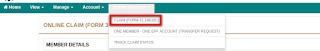
Case 1: You will have the below options Form 19 & Form 10c only if you have completed the service with the complany
Form 19 for claiming your contribution & employer contribution
Form 10c for claiming your pension contribution
Case 2: If you are existing employee of the company you will be shown Form 31 for partial withdrawal (PF Advance)
After choosing the type of withdrawal, you need to fill the below form
When the above form is filled, you will receive an OTP on the mobile number associated with your Aadhaar card to completed the claim process.
Note: It usually takes 10 to 15 working days for approving the claim. When your claim is approved the status will be changed as "Claim Settled"
Once the status of your claim is changes to "Claim Settled", it takes around 3 to 4 working days for the amount to get credited in your bank account.
If you have any queries, ask it on comments. I will be glad to help you out.
1. Aadhaar Card
2. PAN Card
3. Bank Account
4. UAN Account
Step 1: Update Aadhaar Card In UAN Portal
You should have your Aadhaar card number updated in the UAN portal to claim your PF online. If your name in Aadhaar card is different (R Rajkumar in Aadhaar card & Rajkumar R in UAN Portal) from the name in UAN portal, you will not be able to update the Aadhaar number in your UAN portal
If you face the above mentioned issue, follow step 2.
Step 2: Modify Basic Details
Your name should be same on Aadhaar Card, Pan Card & UAN account.
For Example: If your name is as
R Rajkumar on Aadhaar card
Rajkumar R on Pan Card &
Rajkumar on UAN account
you have to modify your basic details on UAN portal as per your Aadhaar Card, the changes has to be approved by the below organisations
1. Your Employer - The company you work for
2. Your Region PF Office
Once the verification is done by the above mentioned departments, you will get a confirmation message as below.
Time Frame:
Employer Approval - Depends on how your office's HR team does (can be done in a click immediately)
Regional PF Office Approval - Depends on how the PF employees of your region works (In my case it took around 30 days)
3. Add KYC
After uploading and verifying your basic details, you need to upload your KYC documents.
1. Bank Account (Has to be verified by your Employer)
2. Aadhaar Card (If Step 2 is completed, no more verification is required)
3. PAN Card (Needed for partial withdrawal. If the partial withdrawal amount is more than or equal to Rs.30, 000)
PAN card is not needed if you are closing your PF account (left the company) for full withdrawal
4. Claim Online
If you have completed the above steps, you can claim for your PF online.
Select Claim online from Online Services Tab
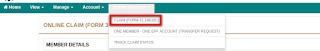
Case 1: You will have the below options Form 19 & Form 10c only if you have completed the service with the complany
Form 19 for claiming your contribution & employer contribution
Form 10c for claiming your pension contribution
Case 2: If you are existing employee of the company you will be shown Form 31 for partial withdrawal (PF Advance)
After choosing the type of withdrawal, you need to fill the below form
When the above form is filled, you will receive an OTP on the mobile number associated with your Aadhaar card to completed the claim process.
Note: It usually takes 10 to 15 working days for approving the claim. When your claim is approved the status will be changed as "Claim Settled"
Once the status of your claim is changes to "Claim Settled", it takes around 3 to 4 working days for the amount to get credited in your bank account.
If you have any queries, ask it on comments. I will be glad to help you out.







