!!!!!!It is better to take a back up of your contacts, data and applications before you start updating the Operating System in your mobile.!!!!!!!
You can create a back up of your apps using this application. You can downlaod back up app from
https://play.google.com/store/apps/details?id=com.koushikdutta.backup&hl=en
1. Download Jelly bean from http://d-h.st/EOB
2. Download Flash tool from: http://www.4shared.com/zip/G_GNv83r/SP_Flash_Tool_v3122001.html.
1. Download Jelly bean from http://d-h.st/EOB
2. Download Flash tool from: http://www.4shared.com/zip/G_GNv83r/SP_Flash_Tool_v3122001.html.
Also you can download Micromax Drivers here http://www.micromaxinfo.com/download.ashx?section=mobile-A110&file=A110-Drivers.rar for your PC if you are using Windows XP and Below. Windows 7 and above doesn't require Drivers.
3. Create a Folder "MMXA110" in C:/ and another folder"update" within "MMXA110"
Like this:c:/MMXA110/update/
4. Now extract both .rar files within update
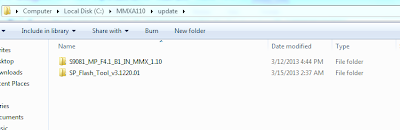
5. Now open Flash_tool within "SP_Flash_Tool_v3.1220.0"
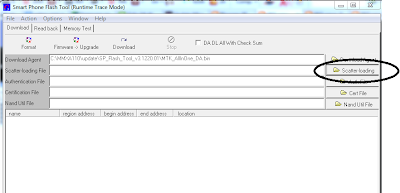
6. Now select
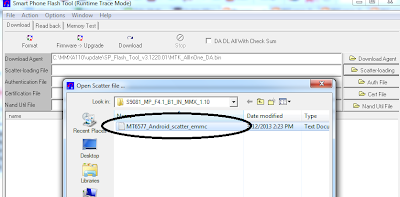
7. Now click download(Note:After Clicking Connect your mobile)
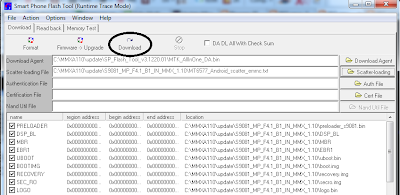
8. Switch off your mobile.
9. Connect your mobile to system with your data Cable.
Wait until the tool shows 100% done.
10. Now disconnect your mobile and switch on.
11. When you switch on your phone for the first time after doing this, it will take longer time to start and you will see superphone logo for longer time but don't panic IT IS NORMAL
Note:Your system my require Micromax Drivers to be Installed with.
3. Create a Folder "MMXA110" in C:/ and another folder"update" within "MMXA110"
Like this:c:/MMXA110/update/
4. Now extract both .rar files within update
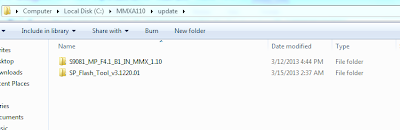
5. Now open Flash_tool within "SP_Flash_Tool_v3.1220.0"
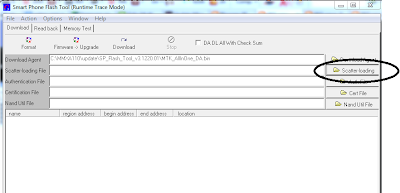
6. Now select
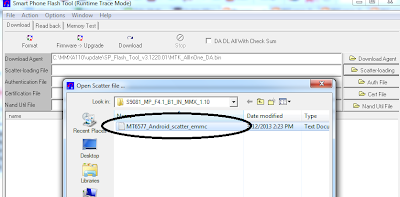
7. Now click download(Note:After Clicking Connect your mobile)
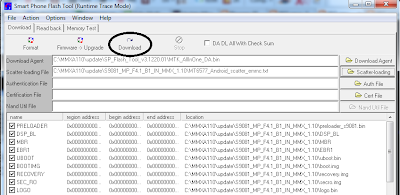
8. Switch off your mobile.
9. Connect your mobile to system with your data Cable.
Wait until the tool shows 100% done.
10. Now disconnect your mobile and switch on.
11. When you switch on your phone for the first time after doing this, it will take longer time to start and you will see superphone logo for longer time but don't panic IT IS NORMAL
Note:Your system my require Micromax Drivers to be Installed with.


Hi
ReplyDeleteit is not loggin in with this username and password now.
plz check it and provide changed username and pass.
Try to download from this link http://d-h.st/EOB
Deletedude do we need to root our android phone and is it safe to upgrade.
DeleteThanks Mate... !!
DeleteIt helped ! :)
Cheers!!
its not processing after 0%
ReplyDeletePut your mobile in USB Debugging mode, switch it off, click download in flash tool then connect your mobile to system using data cable.
Deletedone successfully .thanks
ReplyDeleteWC
DeleteRaj Official JB for canvas 2 is newly launched in 18th march 2013, but u post dis in 15th march, so in dis system will it be update in official MMX JB ?
ReplyDeleteJB update for micromax was available in showrooms from March 18 i think so. But in internet it was available from March 14 itself.
DeleteBut Id/Pw of MMX site is changed i think, tell me the new od & password
DeleteNO user name or password is required. Just download jelly bean from the above link. Download that flash tool from 4shared.com if it asks for login just login with your facebook.
Deletemy usb tethering option is not highlighted(it cant be)
ReplyDeleteso I cant share datas from my computer to my mobile.
As a result the downloading from flash tool could not get started.
Please help. how to highlight the usb tethering option(not usb debugging)
Settings-> Developer Options-> Switch on developer options-> Check USB Debugging. You will see a check box. U have to check the usb debugging option.
Deletethanks for your reply......but i've already done that.
DeleteThe problem is that whenever i connect my mobile a110 to PC the system show error that the device is malfunctioned and no driver found.
I tried in others laptop but the same problem persists.
I uninstalled the usb and again installed but still the problem is there.
Please help me. I really try to connect via usb tethering (Settings->more->tethering and portable hot spot
http://www.micromaxinfo.com/download.ashx?section=mobile-A110&file=A110-Drivers.rar
DeleteInstall this Micromax driver in your desktop or laptop and then try, you can update to Jelly Bean.
Hey dude..
ReplyDeleteInstalled this
but still showing the same thing while connecting to my lapy or anybodyelse's lapy "the device is malfunctioned and no driver found."
Please Help
What operating system you are using in your desktop or lap? Did you try restarting your system after installation of driver?
Deleteam using windows 7
Deletei have restarted the system and even checked in other laptops also.
but the same problem is there.
pls help
how much time does it takes
ReplyDeleteAfter you click download and insert your mobile, it takes around 2 minutes.
Deletewhen i press the download button a dialog box appers which says coomom errors with sp tool.....and a ok button is shown what to do..
ReplyDeletewill i click the ok button
when i extract o.s from winrar it shows file is corrupt
ReplyDeleteHow to root Micromax canvas 2 jelly bean 4.1.1
ReplyDeleteIt any problm in updating it to jelly bean..???
ReplyDeleteHi Raj, Its not processing stable at 0% i tried to connect the mobile after clicking the download button ......but not processing plz help me out
ReplyDeleteI tried many of times as u performed in the video, but not processing, plz yaar help me out you can send me the gtalk request on personelphani@gmail.com
ReplyDeletedid u switch on usb debugging mode in ur mobile before switching off ur mobile. only after enabling usb debugging jb will be installed.
Deleteyes i did ,i have one doubt its mandatory that before we upgrade to JB our phone is to be rooted??
Deleterooting is not included in these steps, ur warranty will be valid even after installing jb
DeletePhone is not detecting after clinking dwn load . I removed and pluged the deveice as well, its not processing.
Deletei am not able to upgrade as it never detects after i click download and connect.i have tried unplugging n replugging. it never detects it.
ReplyDeletedid u switch on usb debugging mode in ur mobile before switching off ur mobile. only after enabling usb debugging jb will be installed.
Deletesame problem.. the flash tool is not detecting my device.. its still showing searching.. wht to do!! pls help.. usb debbuging is on!!
DeleteWhat os your are using in ur pc. Windows xp or 7. Windows 7 doesn't require driver. If ur os is windows xp then driver is required. Have you installed the above micromax driver in your pc.?
DeleteThank You Its Worked
ReplyDeletenot going above from 0% plz help
ReplyDeleteusb debugging is also on
thanks buddy... done..
ReplyDeleteDrivers for win 8 64 bit. please. i have updated 4.1.1 phone and i want to root it now. thanks
ReplyDeletewhile clicking on download it saying some of the images are not good....wat to do???
ReplyDeletehey bro.
ReplyDeletei am nt getting the progress line after removing the cable
i have tried also with out removing it aslo
i need ur help...............???????????????
its not processing after 0%
ReplyDeleteDid you put your mobile in usb-debugging mode? Connect your mobile to your system only after clicking update in the tool.
Delete@raj , while doing this update can my phone be bricked?
ReplyDeleteor warranty gets off ?
@raj , while doing this update can my phone be bricked?
ReplyDeleteor warranty gets off ?
there is no rooting process in this. ur warranty will be void only if you root your phone.
Deletethis is good thanks
ReplyDeletei can;t install micromax driver cz my pc is 32-bit :( what should i do???
ReplyDeletehi bro.... i m am planning to update c2 to jb... i have a 32bit system with win xp and my system is connected to a "inverter".my doubt is ,while updating if there is any power failure and my system shuts down at mid of the update.... will that cause any problem in the process,i i lose my c2???
ReplyDeleteRAJ plz rply when i was connect my phone to system after clicking the download button no downloading it is on o% what can i do?
ReplyDeleteDid u connect ur mobile after clicking download.? If u connect and click download later then the process will not move after 0%
DeleteRAJ drivers are important in window7
ReplyDeleteFor windows version 7 and above drivers are not essential.
DeletePeople who have installed JB in ur a110 can help people via comments who can't install it
ReplyDeletethanks bro. much apppreciated!
ReplyDeletewc
Deletedownload not starting??
ReplyDelete